How to Reset Your Tumblr Theme to its Defaults
So you've just changed your Tumblr theme to a shiny new one but the color scheme and other settings remain from the old one? No worries, you just need to reset your theme to its defaults. Follow our step-by-step guide below.
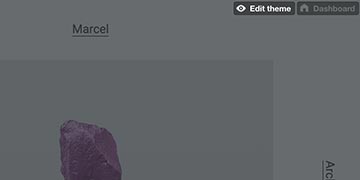
Make sure you’re logged in to tumblr.com. Next, go to your blog and click Edit theme.
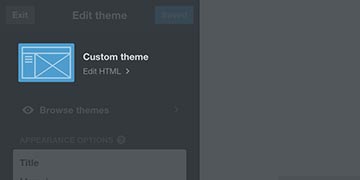
Click Edit HTML.
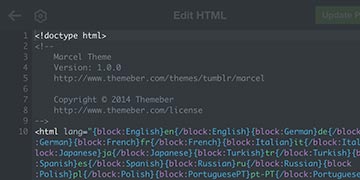
Select your current theme code in the field and copy it, or delete it if you are changing to a new theme.
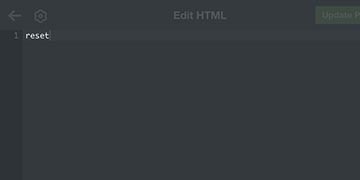
Type anything into the field.
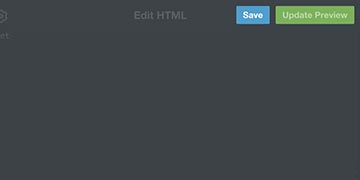
Click Update Preview and Save for the reset to take effect.
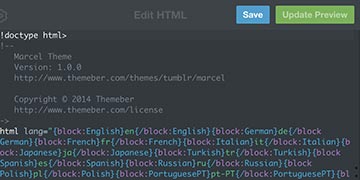
Paste your theme code back into the field. Click Update Preview and Save one more time. Your theme has now been restored to its defaults.
If you’re having any difficulties after following the above steps, don’t worry. We’re here to help, contact us at support@themeber.com.