How to Update Your Tumblr Theme
Follow our step-by-step guide below to update your theme in minutes.
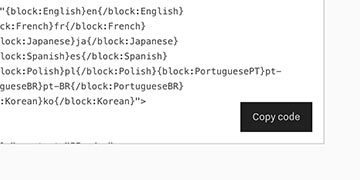
Start by copying the theme code from the page containing the updated theme.
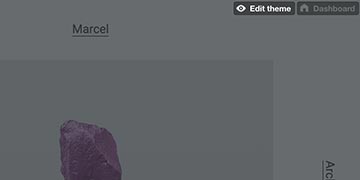
Make sure you’re logged in to tumblr.com. Next, go to your blog and click Edit theme.
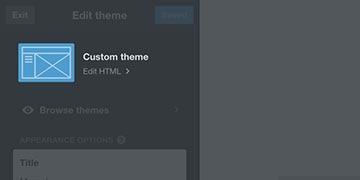
Click Edit HTML, this will edit your current theme version.
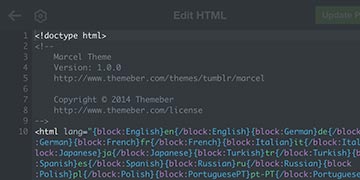
Select your current theme code in the field and delete all of it.
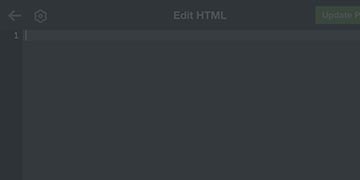
The field must be empty. Now paste the updated theme code into the field.

Finally, click Update Preview and click Save. You now have the latest theme version installed.
If you’re having any difficulties after following the above steps, don’t worry. We’re here to help, contact us at support@themeber.com.